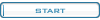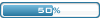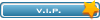Star Wars Academy nie widać postaci
Kłopot z instalacją, działaniem lub przejściem gry? Pisz!
Posty: 4
• Strona 1 z 1
witajcie! mam problem z grą ponieważ w grze nie widać postaci ! i do tego celownik stoi w 1 miejscu i się nie rusza ! a kamera jest jak bym z oczu patrzył co się dzieje ?  w menu jest dobrze i do tego na filmikach początkowych nie widać postaci jak by byli niewidzialny a słychać tylko głosy bardzo proszę o pomoc
w menu jest dobrze i do tego na filmikach początkowych nie widać postaci jak by byli niewidzialny a słychać tylko głosy bardzo proszę o pomoc 
Re: Star Wars Academy nie widać postaci
Jaki masz sprzęt? Sterowniki od karty graficznej najnowsze?
Star Wars Academy nie widać postaci
A nie masz przypadkiem karty ATI?
Jeśli tak, to zainstaluj "Jedi Academy Patch 1.01".
Chyba właśnie po to on jest...
Jeśli tak, to zainstaluj "Jedi Academy Patch 1.01".
Chyba właśnie po to on jest...
Po angielsku:wersja: v.1.01
Patch usprawnia działanie gry na kartach graficznych firmy ATI (wsparcie dla nowych wersji sterowników),
uaktualnia system dźwięku EAX 4.0 oraz poprawia szereg błędów w jedno i wieloosobowym trybie rozgrywki.
This latest patch for Star Wars Jedi Knight - Jedi Academy features improved gameplay and fixes a number of bugs including:
Multiplayer:
* Correct an issue that caused Internet servers to time-out too early on the master server list.
* Correct an issue that caused various movement sounds not to play consistently (footsteps, rolling, etc...)
* Correct various exploits, including one that allows for illegal character models.
* Correct an issue that occurred when disabling the second saber icon that appears over the player's head.
* Correct an issue that allowed the rocket launcher to lock on after death.
* Correct an issue that prevents the camera shake when you are hit by an explosive.
* Correct the roll animation.
Single Player:
* Correct an issue that allowed a player to select a force power that is already at the maximum setting.
* Correct an animation issue that occurred when enemies force push you while executing a special move.
* Correct various rag-doll issues.
* Correct an issue that caused your skill level to reset when resetting defaults in the game.
* Correct an issue that prevented the Single Player game from starting.
Additional notes:
* Fixed dynamic glow performance for new ATI drivers
* Provides updated EAX 4.0 sound support
* If you are experiencing low framerate, go into the Setup/More Video section and change dynamic glow to off.
* Force feedback now defaults to off.
* If you experience hiccupping while playing, especially during light-saber battles, go into the Control, Mouse/Joystick section and set force feedback to 'No'.
* Gravis gamepad users should turn force feedback to off. The current Gravis drivers are not compatible with Jedi Academy and will cause the game to crash.
Star Wars Academy nie widać postaci
niestety ja mam karte graficzną nvidia 6600 kiedyś w tą grę grałem 2 lata temu i nie było problemów mój komp:
2.41 Ghz 1 GB Ram Karta Graficzna Geforce Fx 6600 service pack 3
2.41 Ghz 1 GB Ram Karta Graficzna Geforce Fx 6600 service pack 3